
How to Set Up Google 2FA for Crypto Exchange Security
Author: Mustkim Alam
If you trade or hold cryptocurrency, this tutorial is especially for you. Security is a must in the world of digital assets, and Two-Factor Authentication (2FA) is your first line of defense.
Google 2FA adds an extra layer of protection to your crypto account. Even if someone gets your password, they cannot access your funds without the 2FA code from your phone.
Step 1: Go to Your Account’s Security Settings
Log in to your crypto exchange (like Binance or KuCoin) and open the “Security” section under account settings.

Step 2: Enable Two-Factor Authentication
Look for the Two-Factor Authentication option. Click “Enable” or “Activate” to begin the setup process.
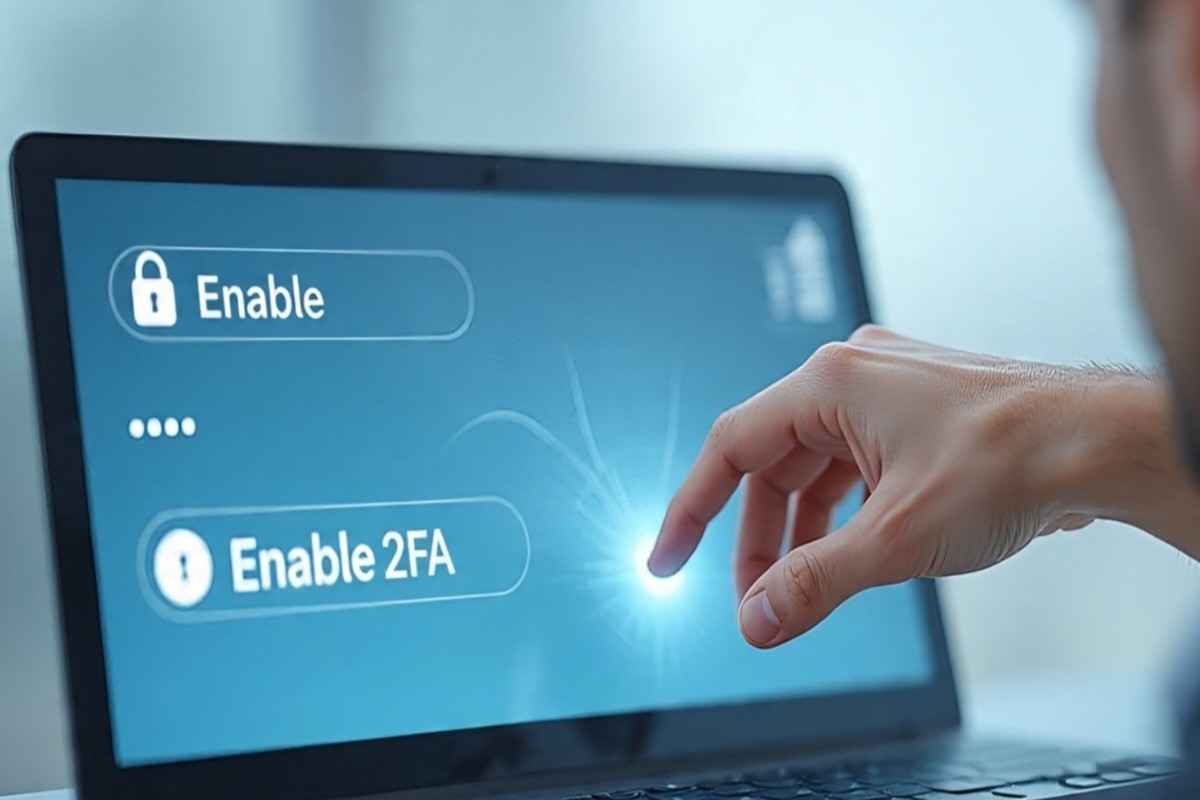
Step 3: Scan the QR Code
Now open the Google Authenticator app on your phone. Tap the ‘+’ button and scan the QR code displayed on your exchange screen.

Step 4: Enter the 6-Digit Code
After scanning, your Google Authenticator will start generating 6-digit codes every 30 seconds. Enter one of these codes on your exchange to confirm and activate 2FA.

Step 5: Save Your Recovery Code
During the setup, your exchange will show a unique recovery or backup code. Write it down and store it in a safe place. If you lose your phone, this code will help you recover access.
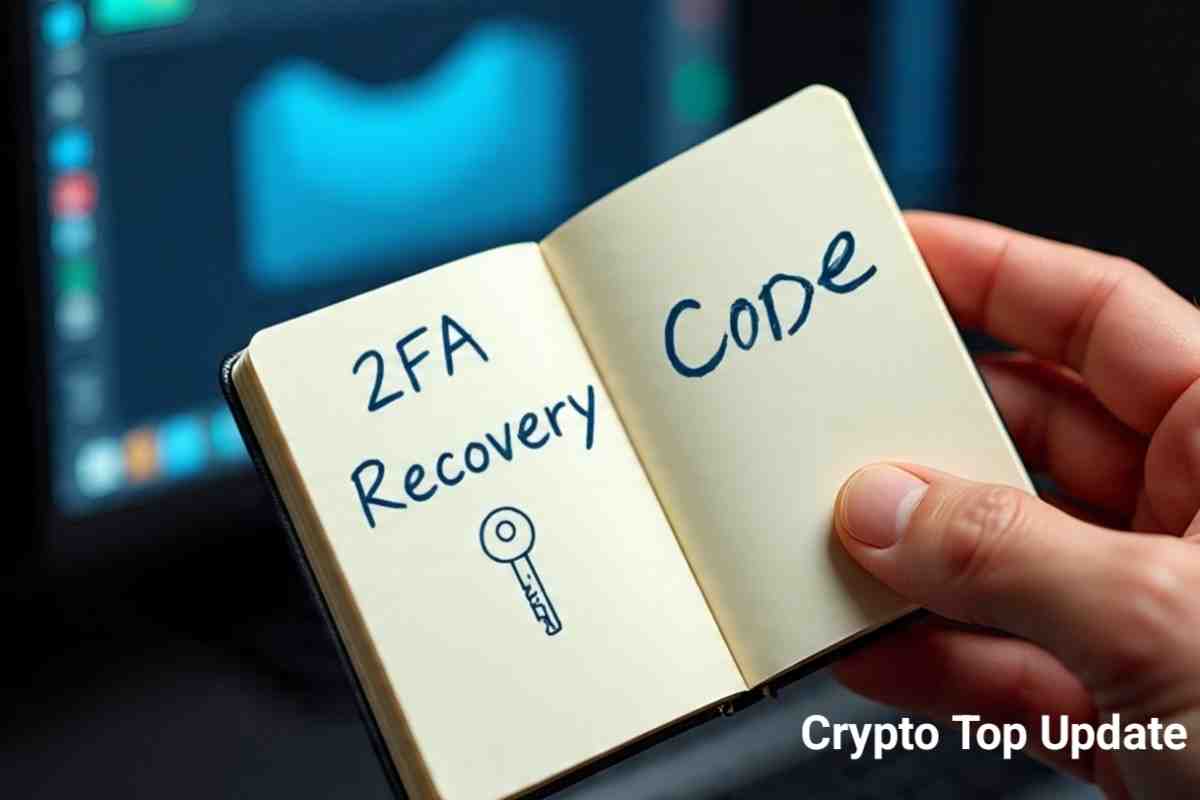
Step 6: Test Login with 2FA
After setup, log out of your account and try logging back in. You will be asked for the 6-digit 2FA code. If it works, your setup is complete.

Need More Help?
You can also check our other useful tutorials and updates:
Final Thoughts
2FA is a free and powerful tool to protect your digital wealth. Never skip this step. With one small setup, you can protect your entire crypto portfolio from hackers and phishing attacks.
Stay Safe. Stay Smart. Your Security is in Your Hands.
Want More Crypto Safety Tips?
Visit Crypto Top Update regularly for updated tutorials, guides, and crypto,exchange delisting alerts. We publish real content for real investors.
Disclaimer:
This tutorial is for educational purposes only. While every step has been explained carefully, users must follow the process at their own discretion. Always double-check QR codes, recovery keys, and exchange settings. We are not responsible for any loss of funds due to incorrect setup or negligence.
