How to Create & Use Trust Wallet – Complete Beginner’s Guide
Author: Mustkim Alam | Crypto Top Update
Where Should You Store Your Crypto Assets Safely?
In the world of cryptocurrency, most people prefer to hold their coins or tokens for the long term. But when someone new enters the crypto space, the very first question they ask is — “Where should I store my crypto assets safely?”
Because whether it’s a Centralized or Decentralized exchange, hacking incidents keep happening regularly. Even some of the biggest platforms like Binance, KuCoin, WazirX, and BitMart have been hacked in the past. This clearly proves that no exchange is 100% safe.
So what are the safe options for users?
1. Hardware Wallets (Cold Wallets)
These are considered the most secure wallets, but they come with a price. You have to buy the device and manage everything yourself. If the device is lost or the recovery phrase is misplaced, your entire fund could be permanently lost.
2. Hot Non-Custodial Wallets (Free, Online)
Such as Trust Wallet. These are internet-connected wallets that are free to use. You only need to store your recovery phrase or private key securely. But they are not completely hack-proof either.
So Which Wallet Is Better for Beginners?
The answer is simple — if you’re a large investor, a hardware wallet is highly recommended for maximum safety. But if you are just starting out or working with a smaller capital, then Trust Wallet is a reliable and beginner-friendly option.
Even most crypto experts recommend Trust Wallet among all hot wallets due to its simple interface and relatively strong security features.
If you trade or hold cryptocurrencies, this step-by-step tutorial is exactly for you. Trust Wallet is one of the most secure and user-friendly crypto wallets available for mobile users. It allows you to store, send, receive, and interact with crypto tokens and decentralized applications (DApps) with complete control.

What is Trust Wallet?
Trust Wallet is a decentralized, non-custodial mobile wallet that supports more than 100 blockchains and thousands of tokens. Unlike centralized exchanges, it gives you full ownership of your private keys and crypto. It’s available for Android and iOS devices and also supports NFTs, in-app token swaps, and staking features.
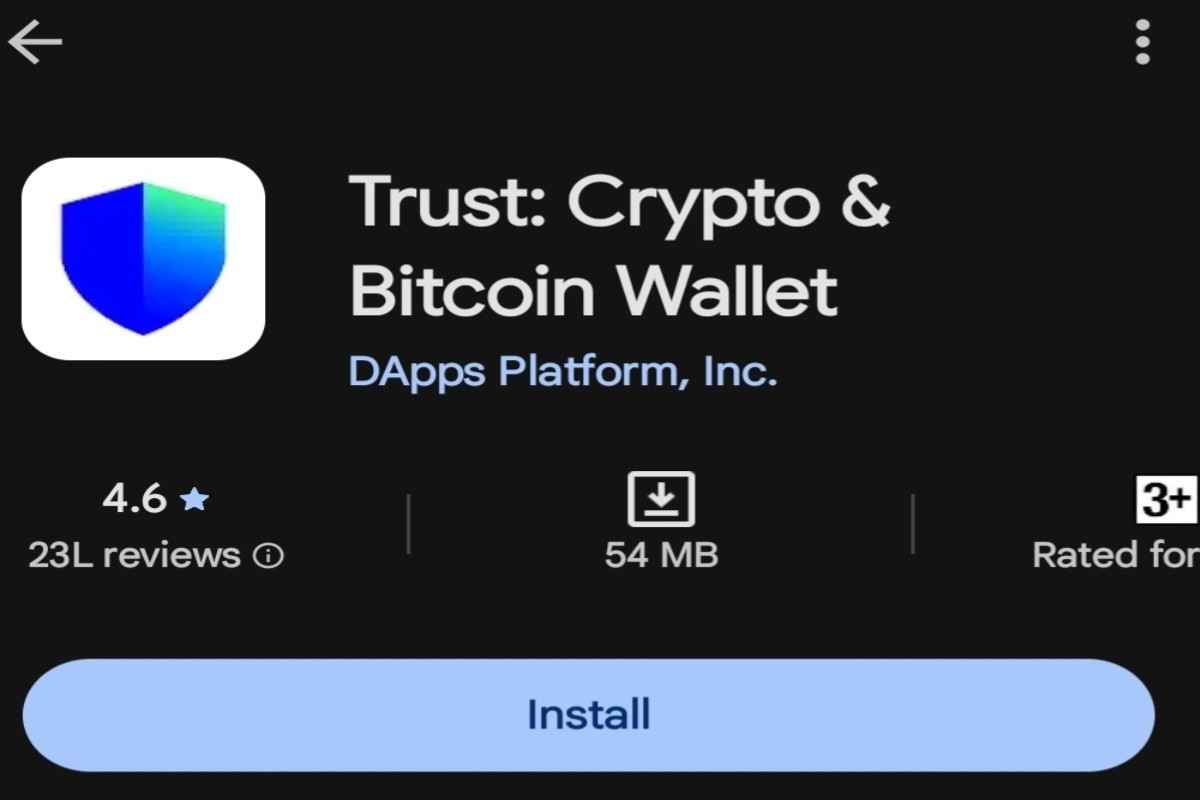
How to Install Trust Wallet on Your Phone
Visit the Google Play Store or Apple App Store and search for “Trust Wallet.” Ensure you download the official app published by “Trust Wallet.” Fake apps exist, so double-check the developer name and review ratings before installing. After downloading, open the app to start the setup process.
Create a New Wallet

After opening the app, tap on “Create a New Wallet”. A 12-word recovery phrase will be shown. This phrase is the key to your wallet and must be stored securely — offline is best. Do not share it online or take screenshots. You will then need to verify the phrase by selecting the words in the correct order. Once verified, your wallet is ready.
How to Receive and Send Crypto in Trust Wallet

To receive crypto:
- Open Trust Wallet and tap “Receive”
- Select the token (e.g., BTC, ETH, USDT)
- Copy the address or scan the QR code
To send crypto:
- Tap on “Send”
- Enter the recipient’s wallet address
- Specify the amount and confirm the transaction
Always double-check that you are using the correct blockchain network. Sending assets to the wrong chain may result in permanent loss.
Trust Wallet Key Features
- Supports 100+ blockchains and thousands of tokens
- Non-custodial and secure: you hold your private keys
- In-app DApp browser (Android only)
- Swap and staking features built-in
- Multiple wallet management from one app
Security Best Practices
- Store your recovery phrase offline (never in cloud)
- Enable biometric security or strong passcodes
- Keep your app updated to the latest version
- Do not click unknown DApp links inside the app
In-App Token Swapping
Trust Wallet provides a swap feature to exchange tokens instantly within the app using DEX protocols. This can be found in the “Swap” or “DEX” section of the app. Make sure to have enough gas fees like BNB (for BNB Chain) or ETH (for Ethereum network) to process the transaction.
How to Recover or Restore Your Wallet
If you ever uninstall the app or switch devices, you can recover your wallet by selecting “I already have a wallet” during setup and entering your 12-word recovery phrase. This gives you full access back to your funds.
Need More Help?
If you face any issues, visit the official support website: support.trustwallet.com
— ### 🔗 **Recommended Reading from Crypto Top Update**👉 How to Set Google 2FA in Crypto Exchange – Full Setup Guide
👉 Satoshi-Era Bitcoin Wallets Wake Up: What It Means for 2025
Conclusion
Trust Wallet is one of the most trusted mobile wallets that gives users complete ownership over their crypto assets. With support for multiple blockchains, built-in DApps, and strong security measures, it’s ideal for both beginners and experienced users.
Disclaimer
This tutorial is for educational purposes only. Crypto Top Update does not guarantee the security of any third-party wallet. Always do your own research and follow best practices to secure your digital assets.
For more step-by-step crypto guides, visit our homepage: Crypto Top Update

